Digital Skills and Services
There is a growing need for digital skills with 87% of jobs in Australia requiring digital literacy skills. Yet 1 in 4 Australians feel they don’t have the digital skills required for the jobs of tomorrow.
atWork Australia can support you to develop your digital literacy skills to assist you to secure sustainable employment. Below we share information on resources to help you build new digital skills which you can apply to your job seeking or work.
How we help you:
A team by your side to help you navigate digital systems
Connect you to free upskilling
Access to computers, internet and programs
Connect you to local digital literacy supports
atWork Australia supports Ian with his computer skills.
atWork Australia supported Ian to develop his fundamental computer skills including accessing emails. This support helped Ian create stronger job applications. He then landed a new role, which was life changing for him, helping him secure housing. Read more.

We are in more than 300 locations. Give us a call on 1300 080 856 for more information.
Programs to support you:
Build your Computer/Typing Skills
Digital Learn is a platform with training courses on basic computer skills. There are several videos covering topics such as using a PC, navigating a website and email writing. These courses are self-paced and can be completed anytime. Videos are short, interesting and easy to follow.
TypingClub has lessons with an engaging experience including games, videos and challenges to develop your typing skills. You can learn to type in many languages and can also undertake a spelling and vocabulary lesson to further support your typing and computer skills.
Be Connected supports you to learn how to set up your technology such as a phone or tablet. Learn how to set up an email, or which apps might be useful for your devices. It also teaches you how to be safe online including avoiding scams.
Stay Organised with Google
Google Docs is a program that assists with creating documents and even collaborating with others on documents that can be shared. A Gmail account is needed to use Google Docs and documents can easily be saved, stored and accessed through the Google Docs app.
Google Drive can allow you to store and access your files from multiple devices. You can save videos, images, documents, spreadsheets and more. It is a platform where you can collaborate and use a range of integrated tools such as Google Docs, Sites, Sheets, Slides, Forms etc.
Assistance with résumés and interviews
Myfuture has resources on how to write effective résumés, cover letters and interview tips. There are many articles that explain how to accept a job offer, how to return to work after an absence and many other useful resources to assist in your job search journey. Our friendly Job Coaches can help with your resume writing and support you throughout the interview process, plus much more. Get in touch today to find out more.
Indeed also has resources on finding a job, interview skills, résumé/cover letters as well as starting a new job. This a great resource if you are preparing for a job interview and would like to practice answering some questions and find out what questions to expect as well as how to write an effective résumé that lands you that interview!
Seek is a useful platform which can tailor your job search towards your interests and preferences. This platform allows you to create your profile and easily apply for jobs.
Courses to upskill
Tafe are offering a range of fee-free courses in many career areas such as Business, Aviation, Events, Hospitality and Beauty. These courses are great for upskilling or learning something new in another area. For more information on fee-free courses please click on the relevant link for your state: NSW, VIC, QLD, ACT, SA, WA, TAS.
MySkills provides career information. It also provides comparisons for accredited education and apprenticeship with various Providers.
Microsoft Office 365 Training will assist you with updating and developing your skills to the latest version of MS Office, ready for your next job.
FutureLearn offer courses in areas such as Business, Creative Arts, Language, Media, Teaching and study skills as well as digital literacy courses and other free training. There are also paid options available to upgrade your membership.
atWork Australia are here to support you to reach your work and life goals. Call us on 1300 080 856 or enquire online today to find out how we can support you on your journey to meaningful employment.


